Create custom rate plans
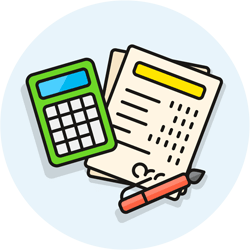 Out-of-the-box, Terpsy includes a single rate plan, the "Default Plan." Customers are automatically assigned to it, and their jobs can be billed at any of the rates in that plan. But you can create custom plans, and each plan can contain multiple rates. Example: you can create a "Non-profit" plan that charges a bit less than usual.
Out-of-the-box, Terpsy includes a single rate plan, the "Default Plan." Customers are automatically assigned to it, and their jobs can be billed at any of the rates in that plan. But you can create custom plans, and each plan can contain multiple rates. Example: you can create a "Non-profit" plan that charges a bit less than usual.
Create a new plan
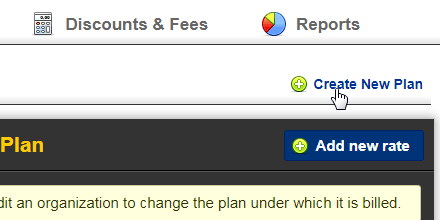 To create a new plan, go to Money › Rates, and click on the "Create New Plan" button.
To create a new plan, go to Money › Rates, and click on the "Create New Plan" button.
Type a name for that plan, and hit Enter.
Terpsy will create a new tab for that plan, and switch to it. Click on the "Add new rate" button to start populating creating new rates for that plan. To learn more about that, visit the "Customize your rates" page.
Changing a customer's plan
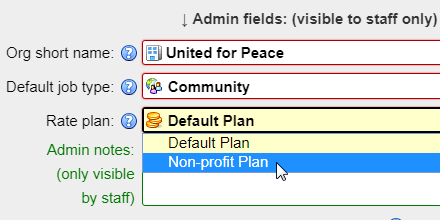 To change the plan that's associated with a particular client, select the Organizations tab, and double-click on the one you want to change. When the "Edit organization" popup opens, look for the gray "Admin fields" section, and pick an option from the "Rate plan" dropdown. Click on the Save button at the bottom to apply the change. From that point on, this organization and all the subaccounts under it will use this plan and its rates.
To change the plan that's associated with a particular client, select the Organizations tab, and double-click on the one you want to change. When the "Edit organization" popup opens, look for the gray "Admin fields" section, and pick an option from the "Rate plan" dropdown. Click on the Save button at the bottom to apply the change. From that point on, this organization and all the subaccounts under it will use this plan and its rates.
