Customize your agency settings
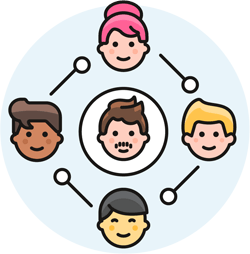 Under your agency settings, you can customize your agency's contact information, and pick the staff members responsible for customer service, billing questions, or handling questions and requests from non-staff providers, and even have a dedicated contact person to assist your deaf / hard-of-hearing consumers.
Under your agency settings, you can customize your agency's contact information, and pick the staff members responsible for customer service, billing questions, or handling questions and requests from non-staff providers, and even have a dedicated contact person to assist your deaf / hard-of-hearing consumers.
Billing address and phone numbers
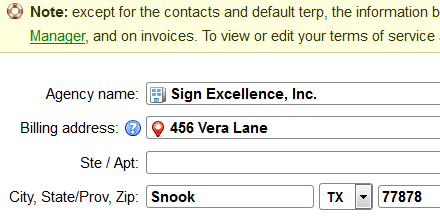 The agency name and billing address appears on the home screen in your customers' Account Manager, and on invoices. It does not appear on the public service request form, typically embedded on your website. (This helps maintain the privacy of freelance interpreters who use their home address as billing address.)
The agency name and billing address appears on the home screen in your customers' Account Manager, and on invoices. It does not appear on the public service request form, typically embedded on your website. (This helps maintain the privacy of freelance interpreters who use their home address as billing address.)
Your phone number, fax number, VP, and TTY appear on your public service request form and on the home screen of your customers' Account Manager. Invoices show your phone and fax numbers.
Adding your logo
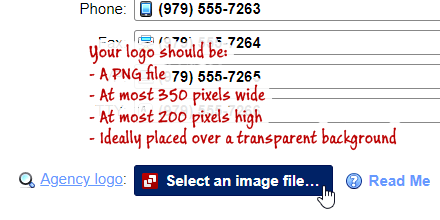 Terpsy can display your agency's logo in select email notifications and in the Account Manager's home screen (Terpsy module clients log into). To add your logo, click on the "Select an image file..." button and pick an image from your computer. You will get a confirmation and preview once your logo has been uploaded. For best results, please follow the restrictions on file format and dimensions. You can view them by clicking on the "Read Me " button / link. To preview your current logo, click on the Agency logo link.
Terpsy can display your agency's logo in select email notifications and in the Account Manager's home screen (Terpsy module clients log into). To add your logo, click on the "Select an image file..." button and pick an image from your computer. You will get a confirmation and preview once your logo has been uploaded. For best results, please follow the restrictions on file format and dimensions. You can view them by clicking on the "Read Me " button / link. To preview your current logo, click on the Agency logo link.
Custom branding with "accent colors"
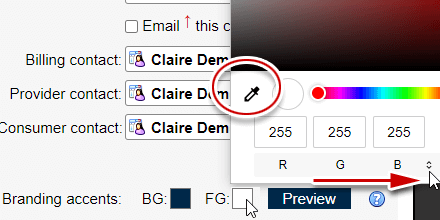 You can customize accent colors in email notifications and invoices to match your agency's branding. On the right side, click on the square marked BG to pick a background color, and on the FG square to choose a foreground color. The colors currently used are displayed in each square swatch, and in the sample preview text.
You can customize accent colors in email notifications and invoices to match your agency's branding. On the right side, click on the square marked BG to pick a background color, and on the FG square to choose a foreground color. The colors currently used are displayed in each square swatch, and in the sample preview text.
If you are using a Blink-based browser (Brave, Chrome, Edge, Vivaldi…), you can click to switch color model (red arrow), or pick a color from your screen by clicking on the eye-dropper icon (circled). In Gecko-based browsers like Firefox, the default Windows / macOS color picker will open instead.
You can preview your logo and accent colors by clicking "Preview logo and colors" on the left side of the Save Changes button: it will send a sample email notification to your email address.
Website and email addresses
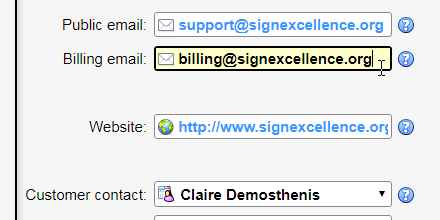 The email address you enter under "public email" will be shown on the public service request form and on the home screen of your customers' Account Manager.
The email address you enter under "public email" will be shown on the public service request form and on the home screen of your customers' Account Manager.
The email address you enter under "billing email" will be shown on invoices. Ideally, this should be the email address of the person you pick as "billing contact" (configuring contact persons is explained in the next section).
Your website address, if supplied, appears on the home screen of your customers' Account Manager.
Contact persons
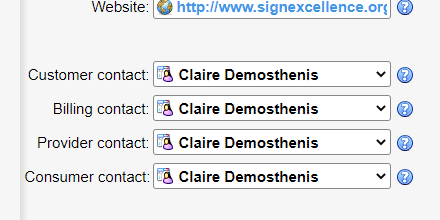 Besides the CRM, where staff logs in, Terpsy includes modules for your providers, for your deaf / hard-of-hearing consumers, and for your clients. From each of these modules allows its users to send you internal messages. (Unlike email, internal messages keep potentially sensitive data securely within Terpsy, like PHI and other personally identifiable information.) Messages are routed to the proper "contact person."
Besides the CRM, where staff logs in, Terpsy includes modules for your providers, for your deaf / hard-of-hearing consumers, and for your clients. From each of these modules allows its users to send you internal messages. (Unlike email, internal messages keep potentially sensitive data securely within Terpsy, like PHI and other personally identifiable information.) Messages are routed to the proper "contact person."
There are four configurable contact persons:
- The customer contact receives general (non billing) questions from customers, and notices about new bookings - either posted from your website, or by customers from their Account Manager.
- The billing contact receives all billing questions asked by customers from their Account Manager. The email address you entered as Billing email should ideally be that same person's email address.
- The provider contact receives all questions asked by interpreters and transcriptionist from their Job Manager. That person also receives the requests to be assigned / unassigned from jobs.
- The consumer contact receives all messages sent by consumers from their Schedule.
