Add extra charges to a job
 Assignments are billed based on the rate, the moment at which they take place (time of day / day of the week / holiday), and the heads-up notice you got when the appointment was scheduled. But you can also add extra charges to a job to cover things like interpreter expenses: mileage, parking fees, entrance tickets, etc.
Assignments are billed based on the rate, the moment at which they take place (time of day / day of the week / holiday), and the heads-up notice you got when the appointment was scheduled. But you can also add extra charges to a job to cover things like interpreter expenses: mileage, parking fees, entrance tickets, etc.
Attach additional charges to an assignment
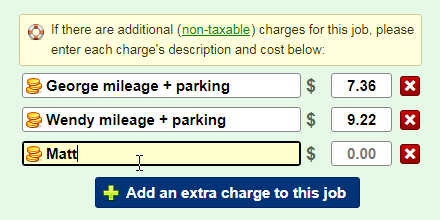 Once interpreters have submitted their timesheet and expense report, load the assignment and look for the "Add an extra charge to this job" button in the billing section (bottom right). Click on it, enter a description and a corresponding amount. Repeat as needed, and don't forget to click Save Changes to record the expenses.
Once interpreters have submitted their timesheet and expense report, load the assignment and look for the "Add an extra charge to this job" button in the billing section (bottom right). Click on it, enter a description and a corresponding amount. Repeat as needed, and don't forget to click Save Changes to record the expenses.
Additional charges breakdown on invoices
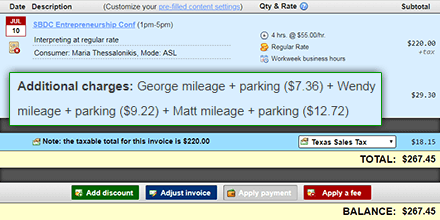 Your customers will see a single total for all extra charges per job, but each charge's description and amount will appear where the line-item description normally appears (shown enlarged on the screenshot). So when you add these charges to a job, make sure to type them as you'd like them to appear to your clients. Also, notice that charges were not subjected to sales taxes (see "taxable total" amount left of the sales-tax dropdown).
Your customers will see a single total for all extra charges per job, but each charge's description and amount will appear where the line-item description normally appears (shown enlarged on the screenshot). So when you add these charges to a job, make sure to type them as you'd like them to appear to your clients. Also, notice that charges were not subjected to sales taxes (see "taxable total" amount left of the sales-tax dropdown).
