Importing your existing data into Terpsy
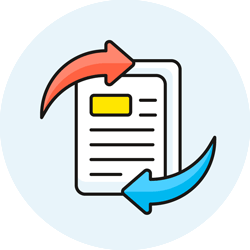 While you can manually enter your existing customers, contacts, etc. into Terpsy, we'd rather save you the trouble. We can quote you a fee to convert and import your existing data into Terpsy, so you can hit the ground running. This page goes over Terpsy's core data "objects" and the data formats that are easiest to import.
While you can manually enter your existing customers, contacts, etc. into Terpsy, we'd rather save you the trouble. We can quote you a fee to convert and import your existing data into Terpsy, so you can hit the ground running. This page goes over Terpsy's core data "objects" and the data formats that are easiest to import.
Overview of Terpsy's data
It helps to understand how data is stored in Terpsy. Below are the main "objects," and the minimum pieces of data we need for each of them. We can discuss what other data each object supports.
- Users consists of you (agency owner) and the people who work for you (staff members and contract interpreters / transcribers). We need their first name, last name, and email address.
- Organizations are your clients: a doctor's office, a university, etc. For organizations, we need at least a name and a billing address (street, city, state, zip). Each organization also needs at least one contact (see below). A main contact (who schedules interpreting) and a billing contact (in charge of viewing / paying invoices). These two functions can be handled by the same person.
- Contacts are the people who work for organizations. We need at least a first name and last name for each of them. (Enter "
Last name
" or "Receptionist
" if you don't know it.) Additionally, we need an email address for each contact who needs to log into Terpsy, like a billing contact.
There are more "objects" in Terpsy, but importing them would be either difficult or time-consuming (costly). But importing your users, organizations, and contacts will give you a big head start.
Accepted data formats
Here are the most feasible data formats from which we can import your existing data into Terpsy. They are listed by order of ease of import, starting with the easiest data format:
- An SQL script, ideally of a dialect compatible with MariaDB.
- A remotely accessible relational database (MySQL, MariaDB, Postgres, etc.)
- Most SQL-compatible database files (Microsoft Access , SQLite, etc.)
- A document database like MongoDB.
- Spreadsheets (Microsoft Excel, Google Sheet, Apple Numbers, etc.)
- Character-separated files (CSV, TSV, etc.)
- Miscellaneous: XML or other well documented text format / markup language.
