Customize interpreter groups and notifications
 Under Settings › Providers, you can group your interpreters and transcribers. Groups let you control the default visibility of new assignments, which provider gets automatically assigned to new jobs, and which group of providers receives email notifications when a new job is posted, etc. Using groups is totally optional.
Under Settings › Providers, you can group your interpreters and transcribers. Groups let you control the default visibility of new assignments, which provider gets automatically assigned to new jobs, and which group of providers receives email notifications when a new job is posted, etc. Using groups is totally optional.
Label your groups
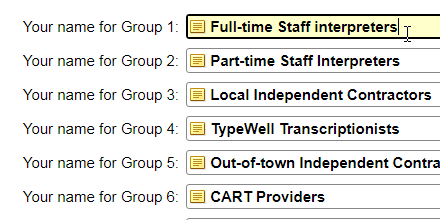 Terpsy considers that a group exists if you give it a name; a blank text field means that the group doesn't exists. One sign language agency uses groups to sort their interpreters and transcribers by cost-effectiveness: new assignments are visible to staff-interpreters, and opened to contract interpreters (freelancers) if needed, etc. With the agency's permission, we included these group names as example.
Terpsy considers that a group exists if you give it a name; a blank text field means that the group doesn't exists. One sign language agency uses groups to sort their interpreters and transcribers by cost-effectiveness: new assignments are visible to staff-interpreters, and opened to contract interpreters (freelancers) if needed, etc. With the agency's permission, we included these group names as example.
Assign providers to a group
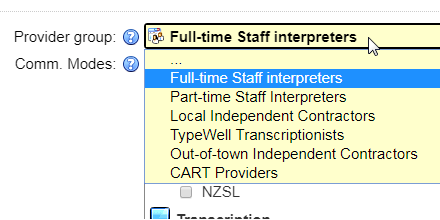 Once you've created groups, you can assign providers to it: find the interpreter / transcriptionist under the Users tab, double-click edit, and select a provider group. Providers can only belong to a single group at a time, and they don't have to belong to any. Click Save to associate that person with the group you selected.
Once you've created groups, you can assign providers to it: find the interpreter / transcriptionist under the Users tab, double-click edit, and select a provider group. Providers can only belong to a single group at a time, and they don't have to belong to any. Click Save to associate that person with the group you selected.
Making jobs visible to a specific group
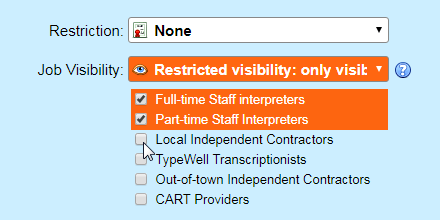 Once you click on the Save changes button at the bottom, the groups will be created (or hidden, if you removed all text from one of them). Groups then appear in the dropdowns at the top of that screen, and in the Job Editor, as a list of checkboxes (see screenshot). Once an open (unfilled) job is set to "restricted visibility," you'll be able to select the groups that are able to see it in their calendar. Assigned interpreter(s) / transcriptionist(s) will of course be able to see that job, regardless of its visibility or the group to which they belong.
Once you click on the Save changes button at the bottom, the groups will be created (or hidden, if you removed all text from one of them). Groups then appear in the dropdowns at the top of that screen, and in the Job Editor, as a list of checkboxes (see screenshot). Once an open (unfilled) job is set to "restricted visibility," you'll be able to select the groups that are able to see it in their calendar. Assigned interpreter(s) / transcriptionist(s) will of course be able to see that job, regardless of its visibility or the group to which they belong.
Setting the default visibility of new jobs
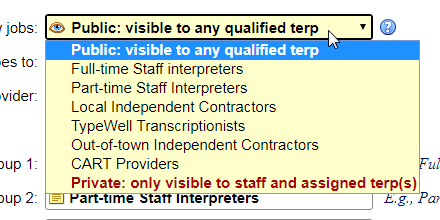 You saw above how you can change an existing job's visibility. The "default visibility for new jobs" dropdown lets you make new jobs automatically visible to a group of interpreters / transcribers. The choice of "public" means that any qualified provider will be able to see that job in their Job Manager (assuming that it's still unfilled). "Private" means that the assignment will only be visible to staff and assigned providers. The default visibility is automatically applied to new jobs, but you can change it in the Job Editor.
You saw above how you can change an existing job's visibility. The "default visibility for new jobs" dropdown lets you make new jobs automatically visible to a group of interpreters / transcribers. The choice of "public" means that any qualified provider will be able to see that job in their Job Manager (assuming that it's still unfilled). "Private" means that the assignment will only be visible to staff and assigned providers. The default visibility is automatically applied to new jobs, but you can change it in the Job Editor.
Setting the new-job notification
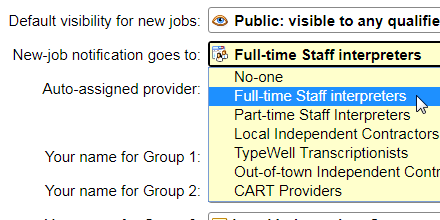 If you select a group from the "New-job notification goes to" dropdown, providers that are part of that group will receive an email notification that a new assignment is available. From their Job Manager, they can request to be assigned to that job. This email notification is only sent if there is at least one unfilled spot for that new job.
If you select a group from the "New-job notification goes to" dropdown, providers that are part of that group will receive an email notification that a new assignment is available. From their Job Manager, they can request to be assigned to that job. This email notification is only sent if there is at least one unfilled spot for that new job.
Automatically assign new jobs to a specific provider
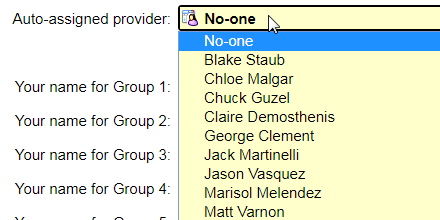 The "auto-assigned provider" setting is mostly useful for freelance interpreters who are the only user in their Terpsy account. The setting is also available to multi-person sign language agencies, but it's of limited use. One example: the owner of a very small agency could select herself as the default provider, and only assign the job to another provider if it doesn't fit her schedule. While the default provider will automatically be assigned to a new job, you can select another provider with two clicks in the Job Editor.
The "auto-assigned provider" setting is mostly useful for freelance interpreters who are the only user in their Terpsy account. The setting is also available to multi-person sign language agencies, but it's of limited use. One example: the owner of a very small agency could select herself as the default provider, and only assign the job to another provider if it doesn't fit her schedule. While the default provider will automatically be assigned to a new job, you can select another provider with two clicks in the Job Editor.
Automatic email notifications
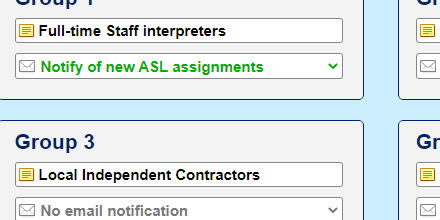 A new feature lets you optionally customize Terpsy to automatically email provider groups of new assignments based on the sign language or transcription mode requested by the client. This lets your agency try to schedule assignments with the most competent and/or affordable interpreters and transcriptionists first.
A new feature lets you optionally customize Terpsy to automatically email provider groups of new assignments based on the sign language or transcription mode requested by the client. This lets your agency try to schedule assignments with the most competent and/or affordable interpreters and transcriptionists first.
