Create discounts
 Terpsy supports four types of discounts you can apply on invoices: fixed discounts (a specific dollar amount), and proportional discounts (a percentage of the invoice subtotal), applied either before or after taxes. If a customer's payment was a few cents short, and for other similar "one-off" cases, you can just adjust the invoice.
Terpsy supports four types of discounts you can apply on invoices: fixed discounts (a specific dollar amount), and proportional discounts (a percentage of the invoice subtotal), applied either before or after taxes. If a customer's payment was a few cents short, and for other similar "one-off" cases, you can just adjust the invoice.
Create a pre-tax discount
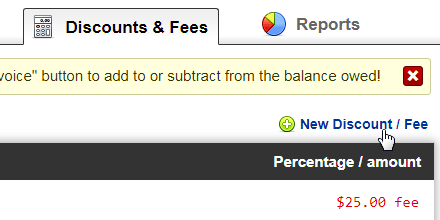 Whether you charge sales taxes / VAT or not, you should always create pre-tax discounts, if only to make your tax calculations easier when you file your reports. But Terpsy lets you do both, to be flexible. To create a new discount, go to Money › Discounts & Fees, and click on the "New Discount / Fee" button.
Whether you charge sales taxes / VAT or not, you should always create pre-tax discounts, if only to make your tax calculations easier when you file your reports. But Terpsy lets you do both, to be flexible. To create a new discount, go to Money › Discounts & Fees, and click on the "New Discount / Fee" button.
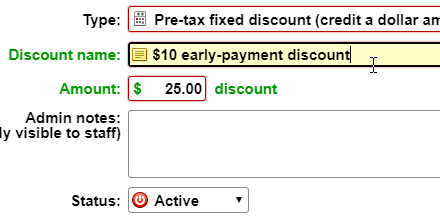 Now choose whether your discount should be fixed or proportional: in most cases, you'll use fixed discounts, like a "$10 early-payment discount," or a temporary coupon your agency is running. A proportional discount is also possible, to reduce the amount owed by a percentage, but in most cases you would simply create a different rate to achieve that same effect. Enter a description for the discount (which will be shown to customer on their invoice), and enter the dollar amount or percentage. Click Save to create it.
Now choose whether your discount should be fixed or proportional: in most cases, you'll use fixed discounts, like a "$10 early-payment discount," or a temporary coupon your agency is running. A proportional discount is also possible, to reduce the amount owed by a percentage, but in most cases you would simply create a different rate to achieve that same effect. Enter a description for the discount (which will be shown to customer on their invoice), and enter the dollar amount or percentage. Click Save to create it.
Apply a discount to an invoice
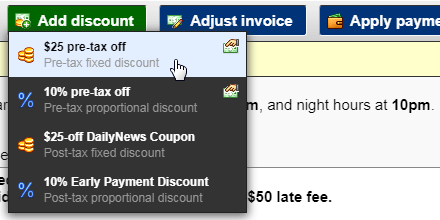 To apply a discount, open the invoice and scroll to the bottom: above the balance, click on the "Add discount button, and select the discount you'd like to apply. as soon as you do, the discount will be applied, the invoice's totals will be recalculated, and the changes will be saved. Clients who view invoices online, from their Account Manager, will see the discount the next time they view the invoice. For client that receive invoices by mail, fax, or emailed as PDF, you'll of course have to reprint / resend that bill.
To apply a discount, open the invoice and scroll to the bottom: above the balance, click on the "Add discount button, and select the discount you'd like to apply. as soon as you do, the discount will be applied, the invoice's totals will be recalculated, and the changes will be saved. Clients who view invoices online, from their Account Manager, will see the discount the next time they view the invoice. For client that receive invoices by mail, fax, or emailed as PDF, you'll of course have to reprint / resend that bill.
