Activity logs and login history
 Terpsy logs all meaningful activity by people logged into the system: staff members in the CRM, interpreters and transcriptionists in their Job Manager, customers in their Account Manager, and deaf or hard-of-hearing consumers in their Schedule - visible to all staff in the CRM. It also lets you view your recent login history.
Terpsy logs all meaningful activity by people logged into the system: staff members in the CRM, interpreters and transcriptionists in their Job Manager, customers in their Account Manager, and deaf or hard-of-hearing consumers in their Schedule - visible to all staff in the CRM. It also lets you view your recent login history.
View recent staff activity
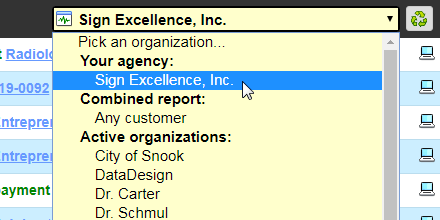 All staff logged into the CRM has access to the "Activity" tab. You can also access it with by hitting the z keyboard shortcut.
All staff logged into the CRM has access to the "Activity" tab. You can also access it with by hitting the z keyboard shortcut.
From that screen, select your agency from the dropdown. ("Sign Excellence, Inc." is a fictitious sign language interpreting agency we use to demo Terpsy's features.) You will see a chronological list of actions taken by your staff: clicking on any link will open the object that was created or edited (assignments, contacts, etc.) Your own activity is shown in green text.
View customer activity
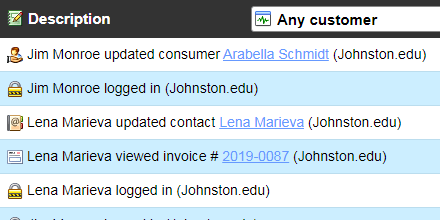 You can also see recent activity by your clients: to only view a specific customer's activity, select its name from the dropdown. In most cases, however, it will be easier to select "Any customer," to show a combined report of any recent activity from the Account Manager (where your clients log in to schedule appointments, view invoices, etc.) Here too, you can click on the link to view the items they edited. Terpsy also logs when a customer views an invoice. Keep in mind that if your clients' staff share the same login, you have no way of knowing which of their staff member viewed an invoice or scheduled service.
You can also see recent activity by your clients: to only view a specific customer's activity, select its name from the dropdown. In most cases, however, it will be easier to select "Any customer," to show a combined report of any recent activity from the Account Manager (where your clients log in to schedule appointments, view invoices, etc.) Here too, you can click on the link to view the items they edited. Terpsy also logs when a customer views an invoice. Keep in mind that if your clients' staff share the same login, you have no way of knowing which of their staff member viewed an invoice or scheduled service.
View your own recent login history
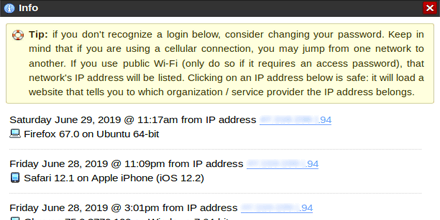 From your home screen, you can view the devices and IP addresses* from which "you" logged into Terpsy: what you're really looking at is really logins using your email address and password. They should all be yours. Sharing user logins is against Terpsy's terms of service, for multiple reasons; so if you don't recognize some of those, someone probably got ahold of your credentials. Consider changing your password right away. But also keep in mind that when you're using a cellular connection, your IP address may change as you hop from one network to the next. In your home or office, it generally always stays the same.
From your home screen, you can view the devices and IP addresses* from which "you" logged into Terpsy: what you're really looking at is really logins using your email address and password. They should all be yours. Sharing user logins is against Terpsy's terms of service, for multiple reasons; so if you don't recognize some of those, someone probably got ahold of your credentials. Consider changing your password right away. But also keep in mind that when you're using a cellular connection, your IP address may change as you hop from one network to the next. In your home or office, it generally always stays the same.
