Financial reports
 Keep track of how well your agency is doing, with financial reports.
Keep track of how well your agency is doing, with financial reports.
- Accounts receivable report: shows amounts billed vs. payments received.
- Cash receipts: report shows payments received for the selected period.
- Aging report: shows past-due invoices, broken down by customer and age.
Accounts receivable report
 The accounts-receivable report displays all the invoices issued for the selected month, quarter, or year. The report is organized by organization and subaccount, sorted chronologically. It includes the current total, original balance, and indicates past-due status. A one-line summary helps you visualize amounts billed owed vs. billed.
The accounts-receivable report displays all the invoices issued for the selected month, quarter, or year. The report is organized by organization and subaccount, sorted chronologically. It includes the current total, original balance, and indicates past-due status. A one-line summary helps you visualize amounts billed owed vs. billed.
Cash receipts report
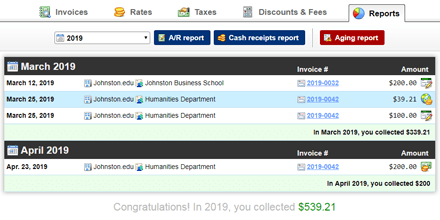 The cash-receipts report shows all payments you received, chronologically, and broken down by period (if you selected a year or quarter as time period). If you run your agency with the cash-basis method of accounting, this is a helpful report when you file your income taxes annually, or quarterly with VAT / sales-taxes filling.
The cash-receipts report shows all payments you received, chronologically, and broken down by period (if you selected a year or quarter as time period). If you run your agency with the cash-basis method of accounting, this is a helpful report when you file your income taxes annually, or quarterly with VAT / sales-taxes filling.
Aging report
 The aging report displays all past-due invoices, grouped by organization and billing subaccount (e.g., the departments in a medical center or university). It also shows you the "past-due age" of each unpaid invoice: 0-30 days, 31-60 days - all the way up to 90+ days. The invoices' original due-date is also shown.
The aging report displays all past-due invoices, grouped by organization and billing subaccount (e.g., the departments in a medical center or university). It also shows you the "past-due age" of each unpaid invoice: 0-30 days, 31-60 days - all the way up to 90+ days. The invoices' original due-date is also shown.
